Designing for immersion involves creating a game experience that fully engages players and draws them into the virtual world. The GUI (Graphical User Interface) plays a crucial role in enhancing immersion by providing seamless interaction, intuitive navigation, and immersive visual elements. In this article, we’ll explore strategies for designing the GUI to immerse players in the game world and enhance their overall gaming experience.
Importance of Immersion
Immersion is essential for creating a captivating and memorable gaming experience. When players feel fully immersed in the game world, they become more invested in the story, characters, and gameplay mechanics. The GUI serves as a gateway to the virtual world, providing players with the tools and information they need to navigate and interact with the game environment. By designing the GUI to enhance immersion, developers can create a more immersive and satisfying gaming experience for players.
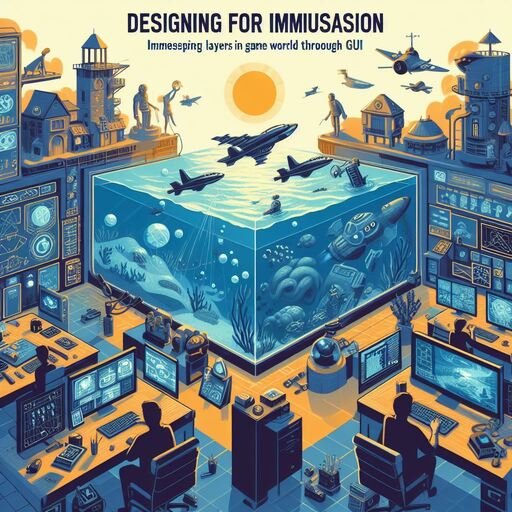
Part 1: Seamless Integration
Visual Cohesion
Ensuring visual cohesion between the GUI elements and the game world helps create a seamless and immersive experience for players. GUI elements should be designed to match the aesthetic style, color palette, and thematic elements of the game world, creating a cohesive visual experience. By blending seamlessly into the environment, the GUI becomes an integral part of the game world, rather than a separate overlay that disrupts immersion.
Environmental Integration
Integrating GUI elements into the game environment, such as displaying HUD (Heads-Up Display) elements as holographic projections or interactive displays within the game world, enhances immersion by blurring the line between the virtual and real worlds. Environmental integration of GUI elements creates a sense of continuity and immersion, allowing players to interact with the interface as if it were a natural part of the game world.
Part 2: Contextual Feedback
Environmental Feedback
Providing contextual feedback through the GUI interface helps players understand how their actions and decisions impact the game world and its inhabitants. This could include visual indicators, such as environmental changes, character reactions, or dynamic lighting effects, that reflect the consequences of player actions. Environmental feedback reinforces the player’s sense of agency and immersion, making the game world feel more responsive and alive.
Audio Immersion
Incorporating immersive audio cues and sound effects into the GUI interface enhances immersion by creating a multi-sensory gaming experience. This could include ambient soundscapes, spatial audio effects, or dynamic music tracks that adapt to the player’s actions and the game world’s events. Audio immersion through the GUI interface helps players feel more connected to the virtual environment, enhancing their overall sense of presence and immersion.
Part 3: Interactive Elements
In-World Interaction
Designing interactive GUI elements that directly interact with the game world, such as physical objects that players can manipulate or touch within the game environment, enhances immersion by promoting active engagement and exploration. This could include interactive maps, holographic displays, or touch-sensitive interfaces that allow players to interact with the game world in intuitive and immersive ways.
Responsive Feedback
Ensuring responsive feedback from interactive GUI elements, such as immediate visual or auditory responses to player interactions, enhances immersion by creating a sense of presence and agency within the game world. Responsive feedback reinforces the player’s sense of connection to the virtual environment, making interactions feel more meaningful and immersive.










